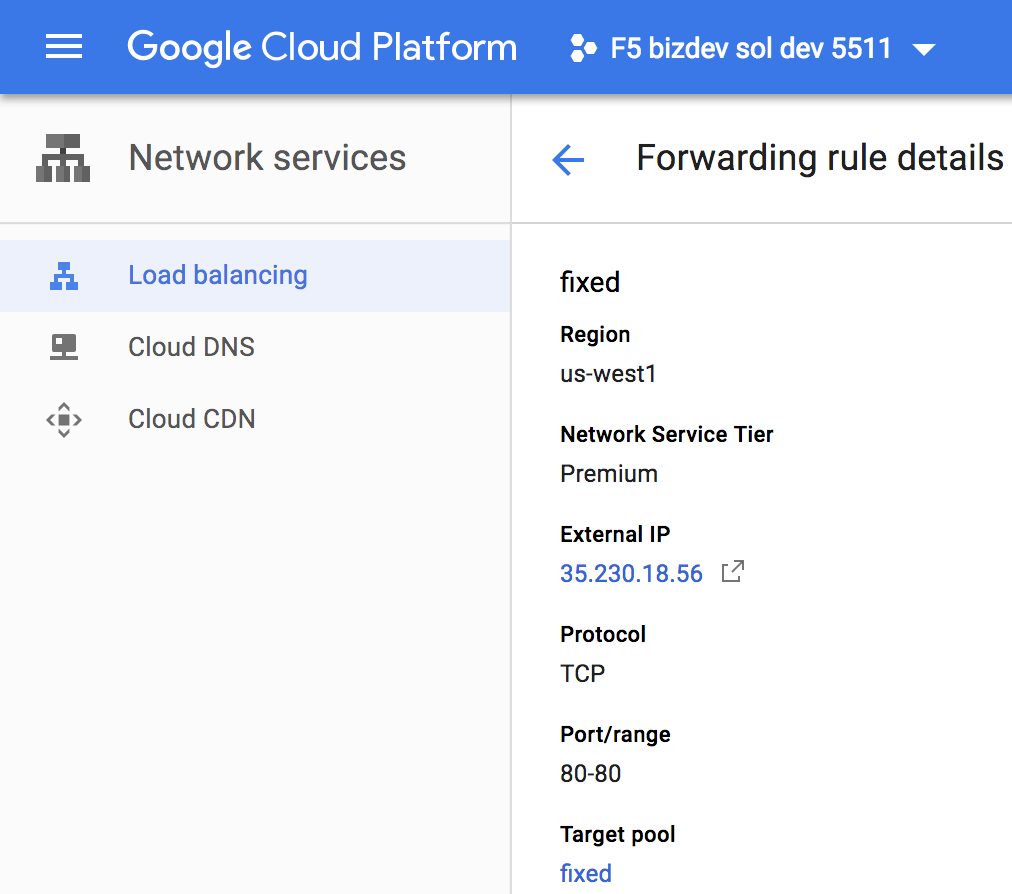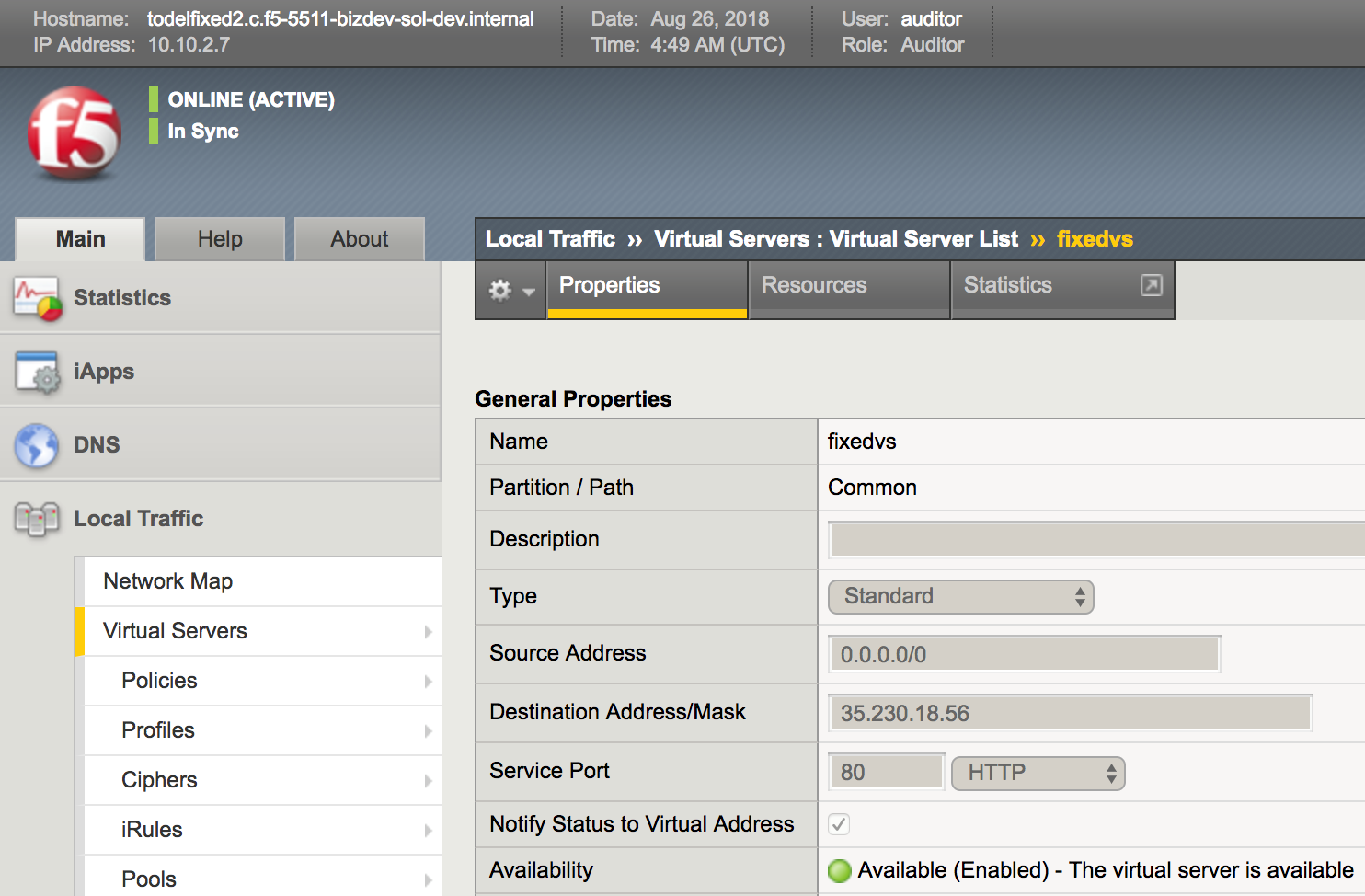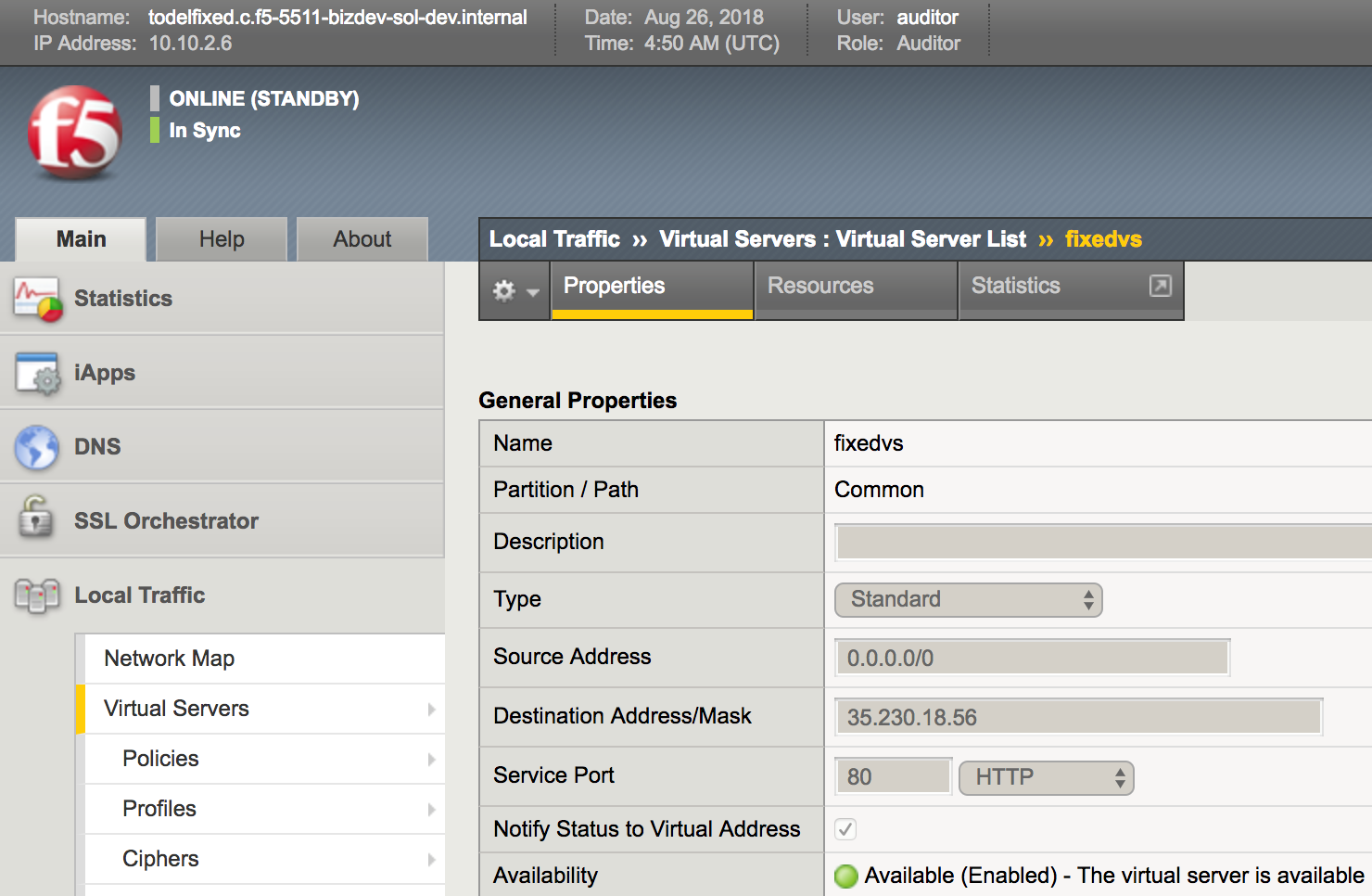F5 Public Cloud Solutions > 9. F5 in Google Cloud Platform > 9.1. F5 in Google Cloud Platform Source | Edit on
9.1.1. Reference Architecture¶
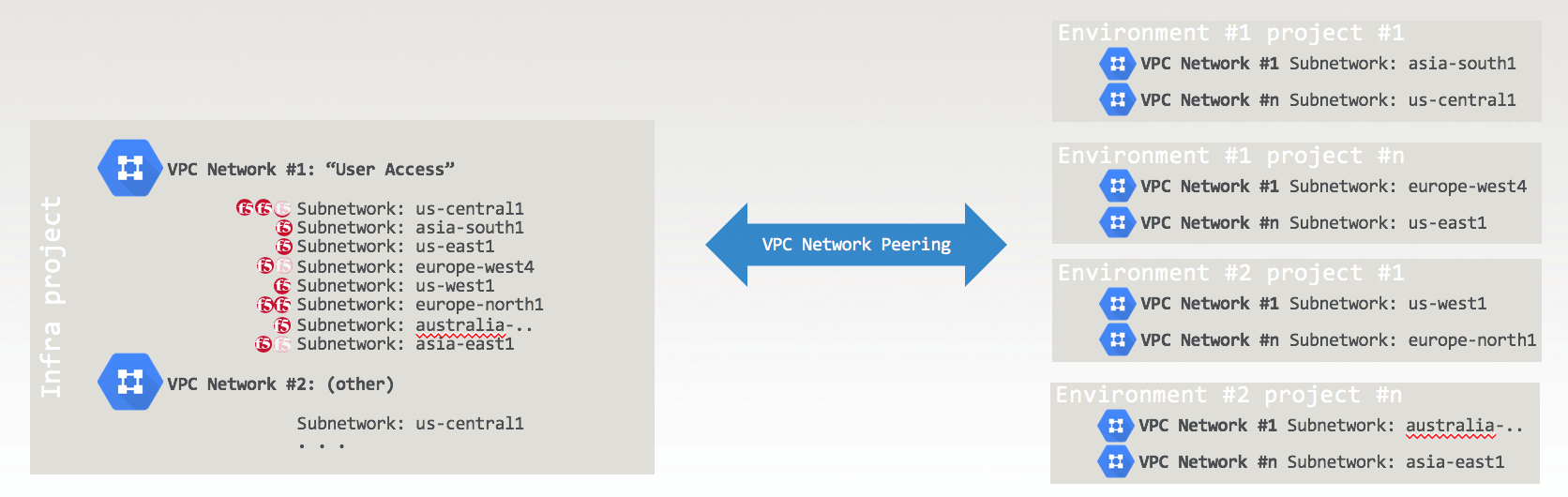
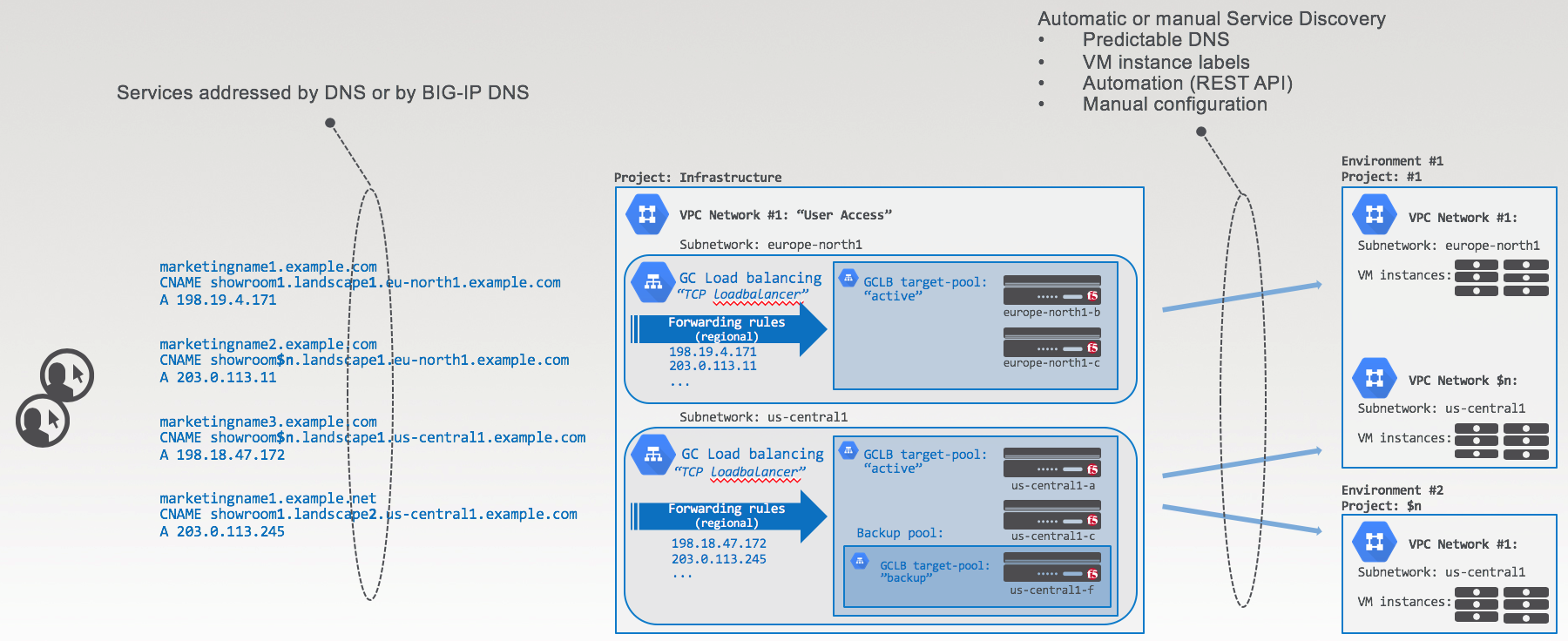
9.1.1.1. Lab Topology¶
We use a simplified version of the above reference architecture, with one forwarding rule: 35.230.18.56 => target pool of two 3-NIC F5 BIG-IPs. (We’ll also deploy 1-NIC F5 BIG-IP via deployment templates in a lab exercise at the end of this document)
Connect to https://console.cloud.google.com/ as gcpreadonly@gmail.com
Select the project as shown below
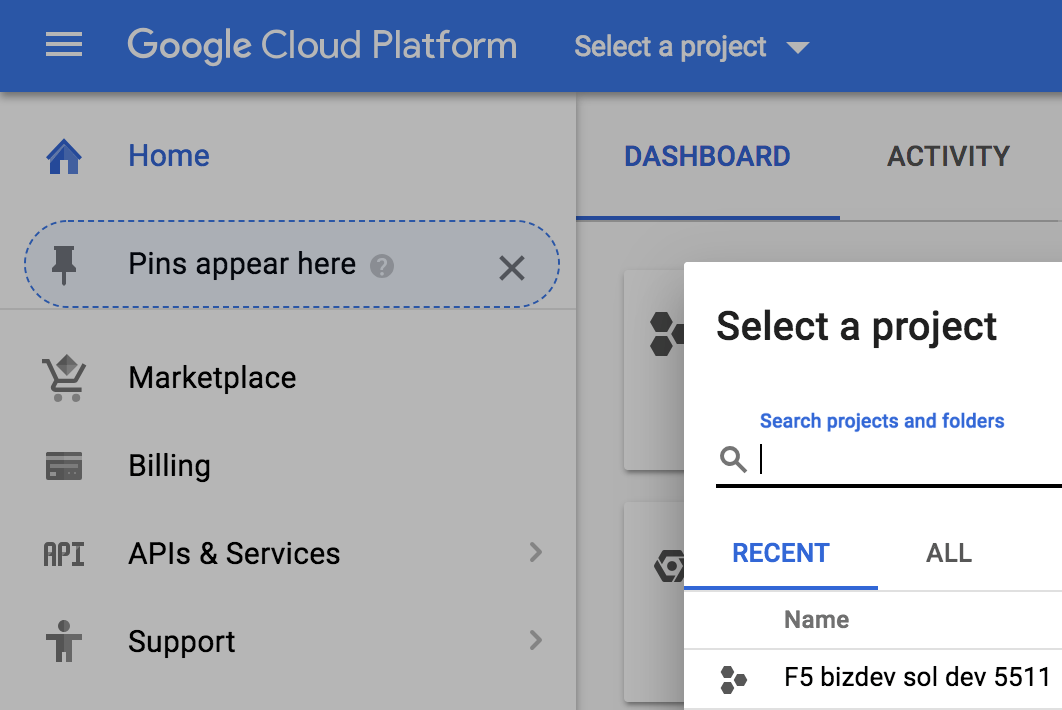
Search “load balancing” and select “Load balancing Network services” as shown below.
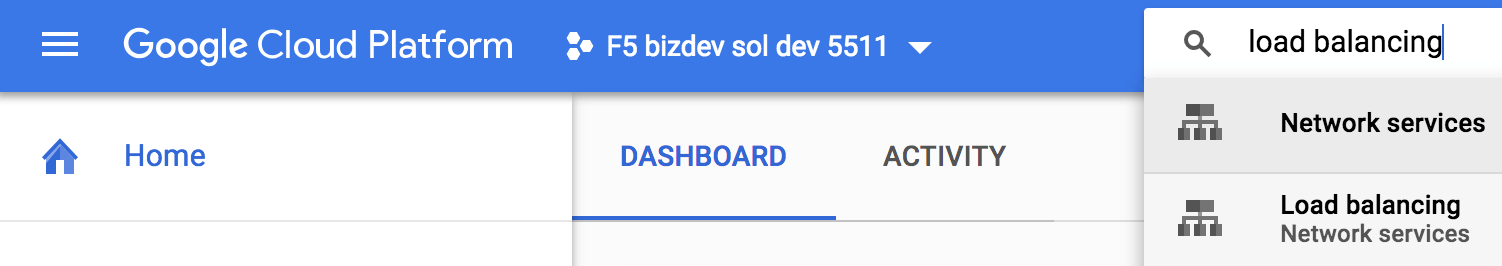
Click on “advanced menu” at the bottom of the screen.
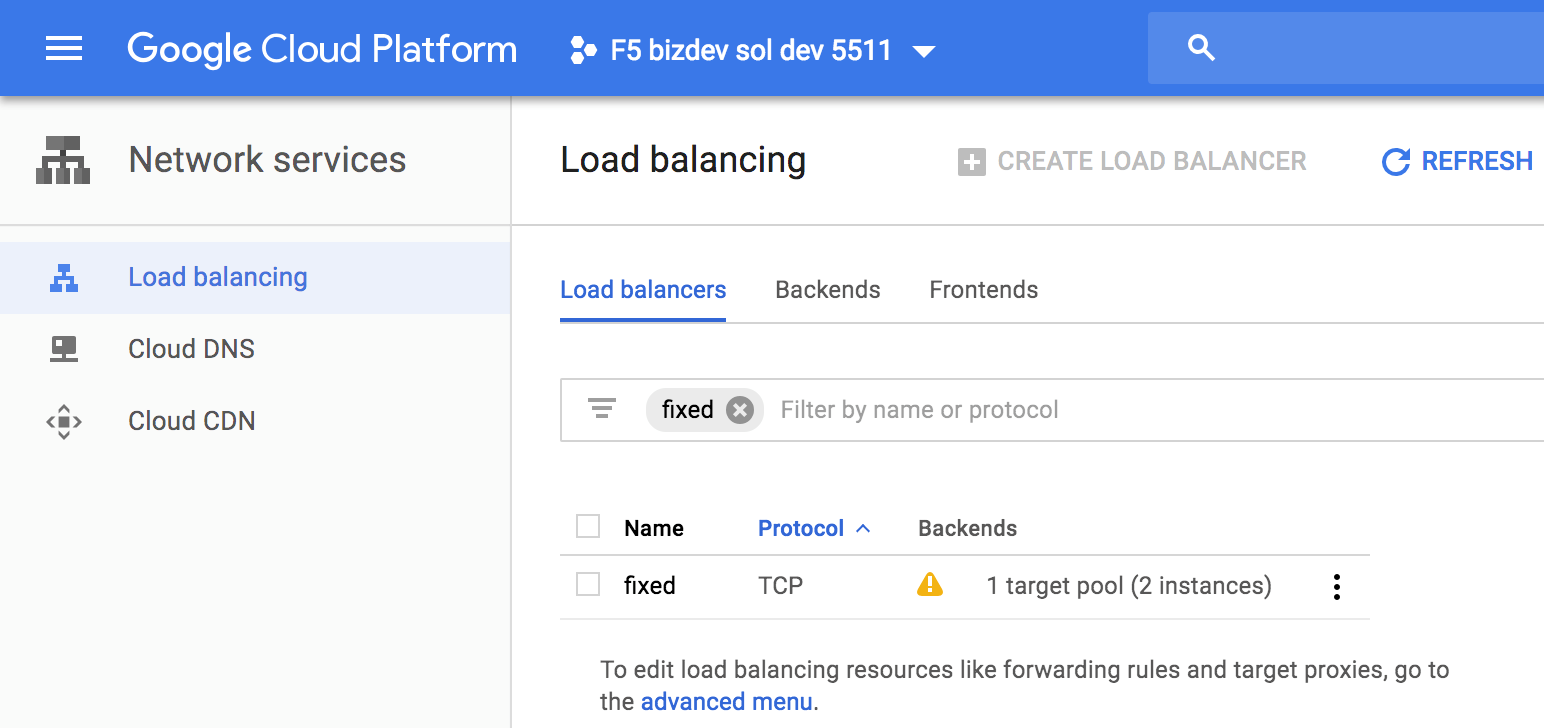
Click on “Forwarding rules” and click on the “fixed” forwarding rule.
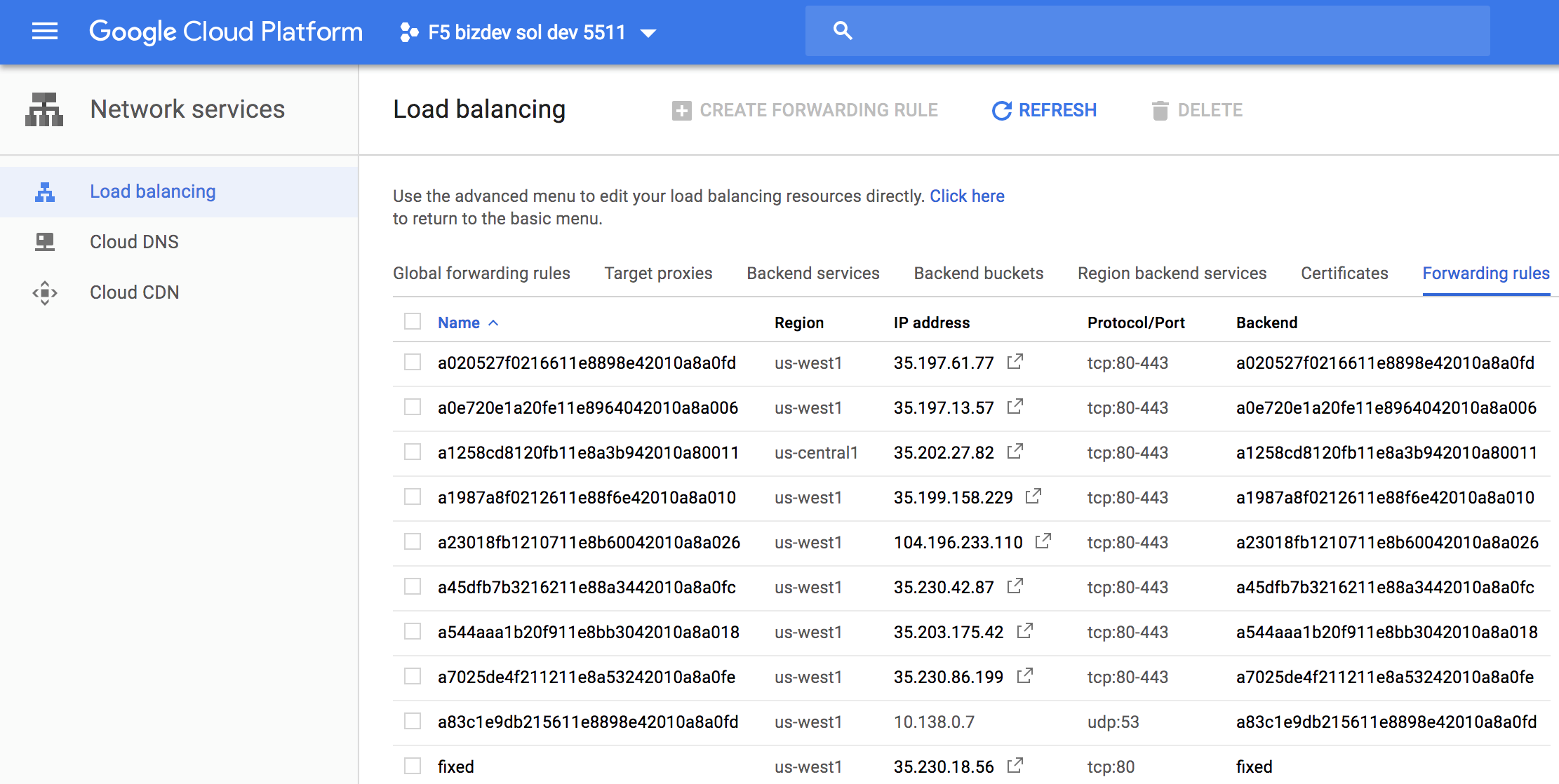
This is our forwarding rule (see below): HTTP traffic to 35.230.18.56 is forwarded to a target pool of F5 BIG-IPs.
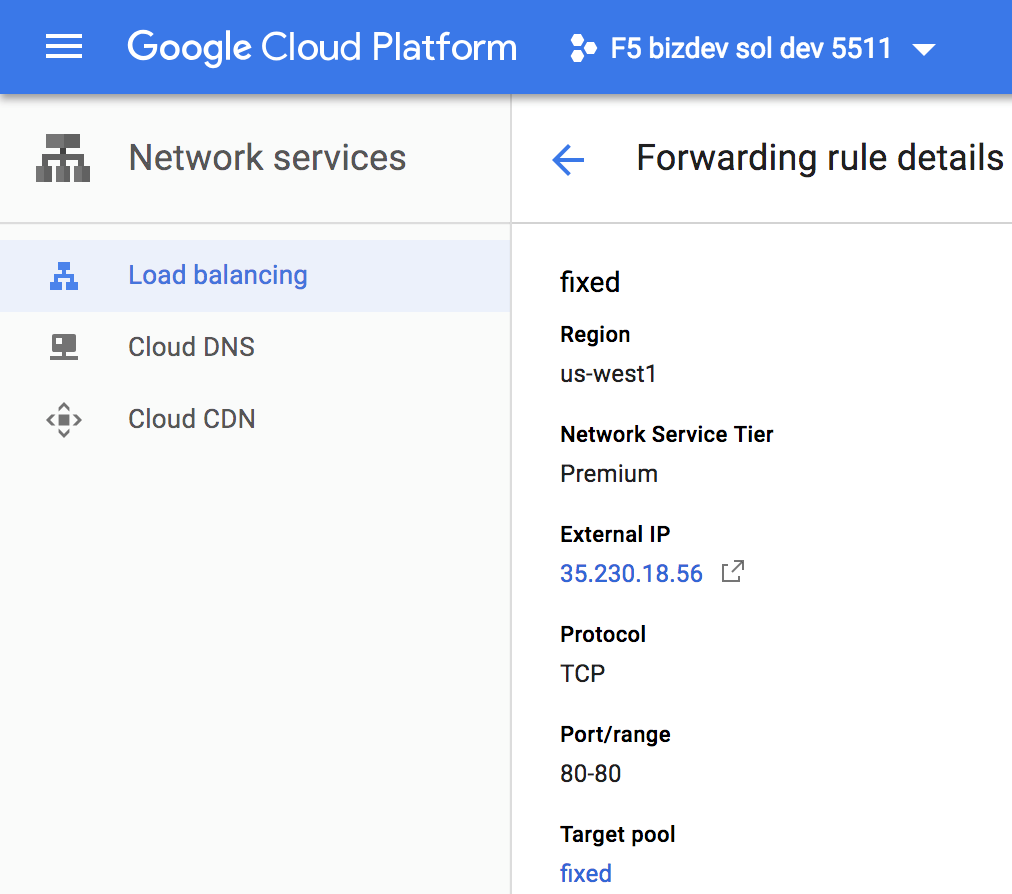
Click on the target pool “fixed” in the above screen to check it contains 2 F5 BIG-IPs.
Note that the target pool references the F5 BIG-IP using their instances names (not their IP addresses).
Note the names of the two F5 BIG-IP instances under “VM instances”
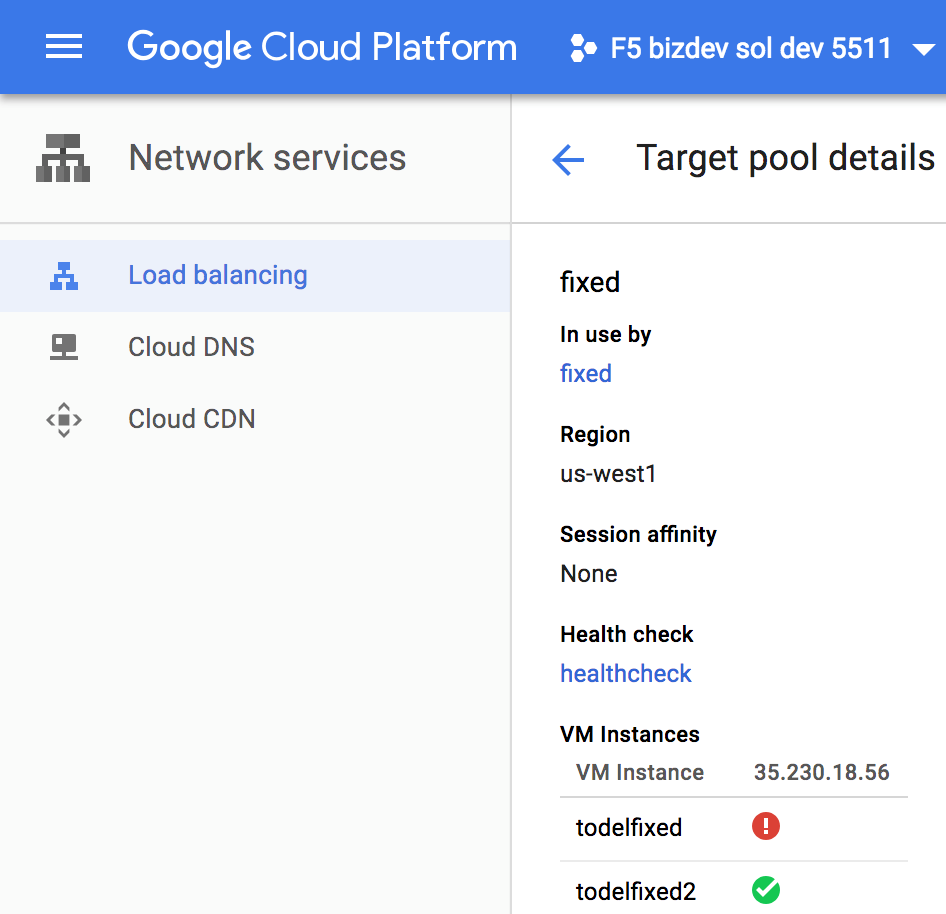
Search “compute engine instances” and select “Instances - Compute Engine” as shown below.
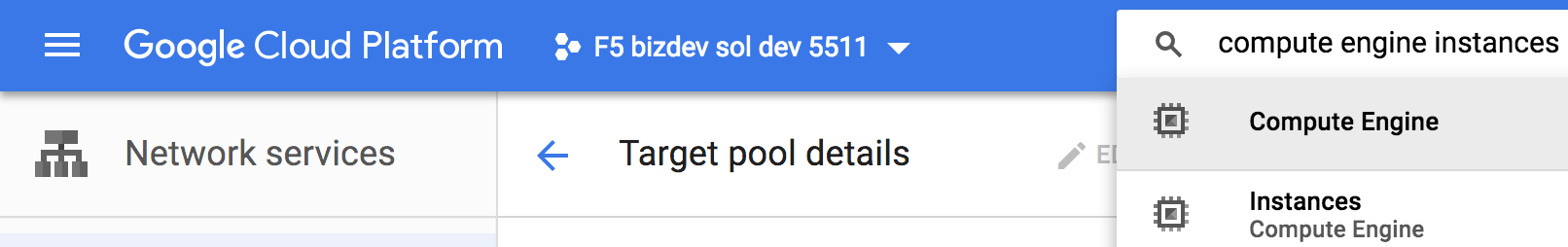
Filter by “fixed” as shown below to get to our two F5 BIG-IP instances.
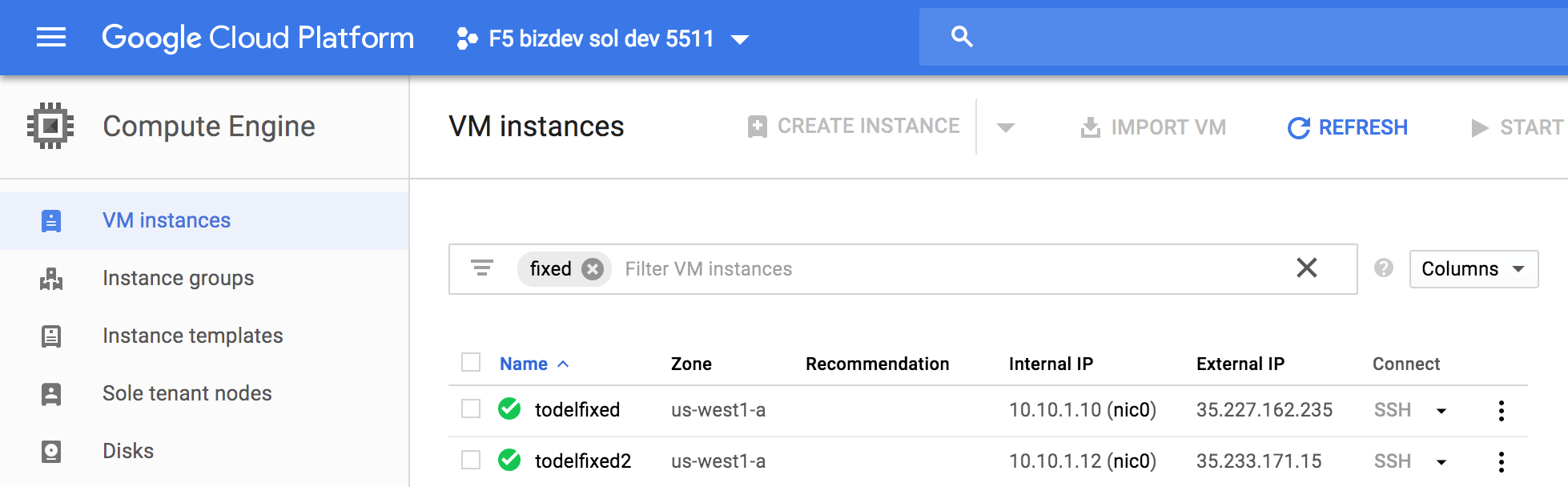
Click on each of the F5 BIG-IP instances above. Check “Network interfaces” at bottom of the screen.
For the first F5 BIG-IP:
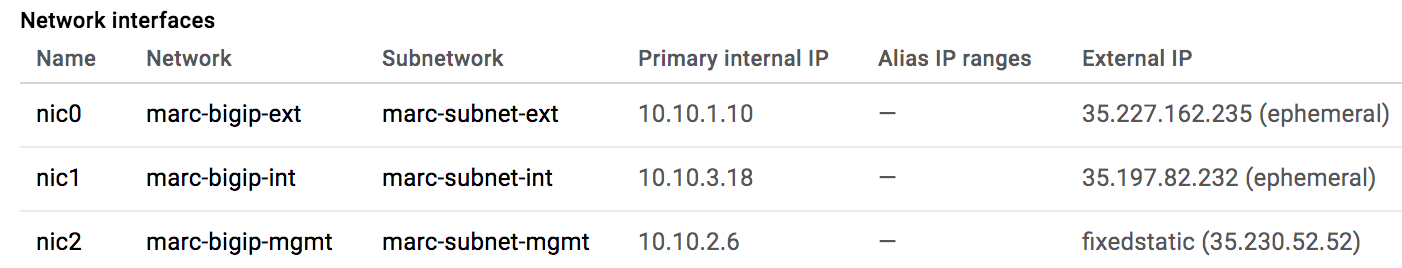
For the second F5 BIG-IP:
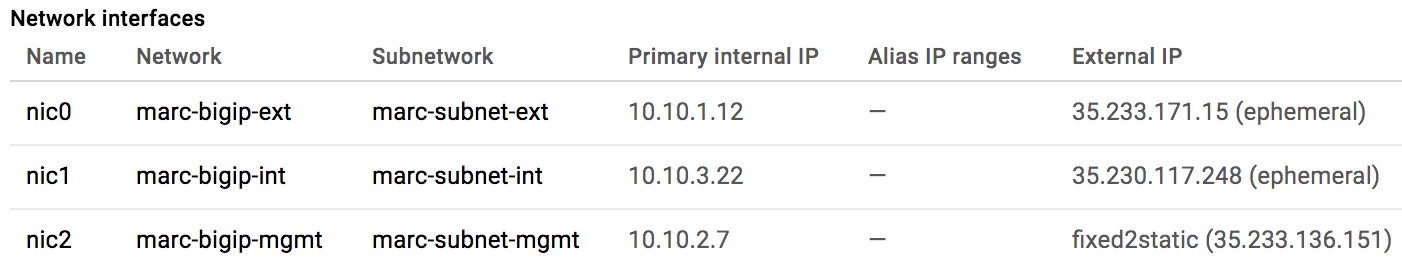
Connect to the F5 BIG-IP management interfaces (Note that the management interface is the last NIC in the screenshots above).
So, connect to https://35.230.52.52 and https://35.233.136.151
Note that both F5 BIG-IPs in the target pool have a virtual server listening to the GCP public IP used by our forwarding rule.