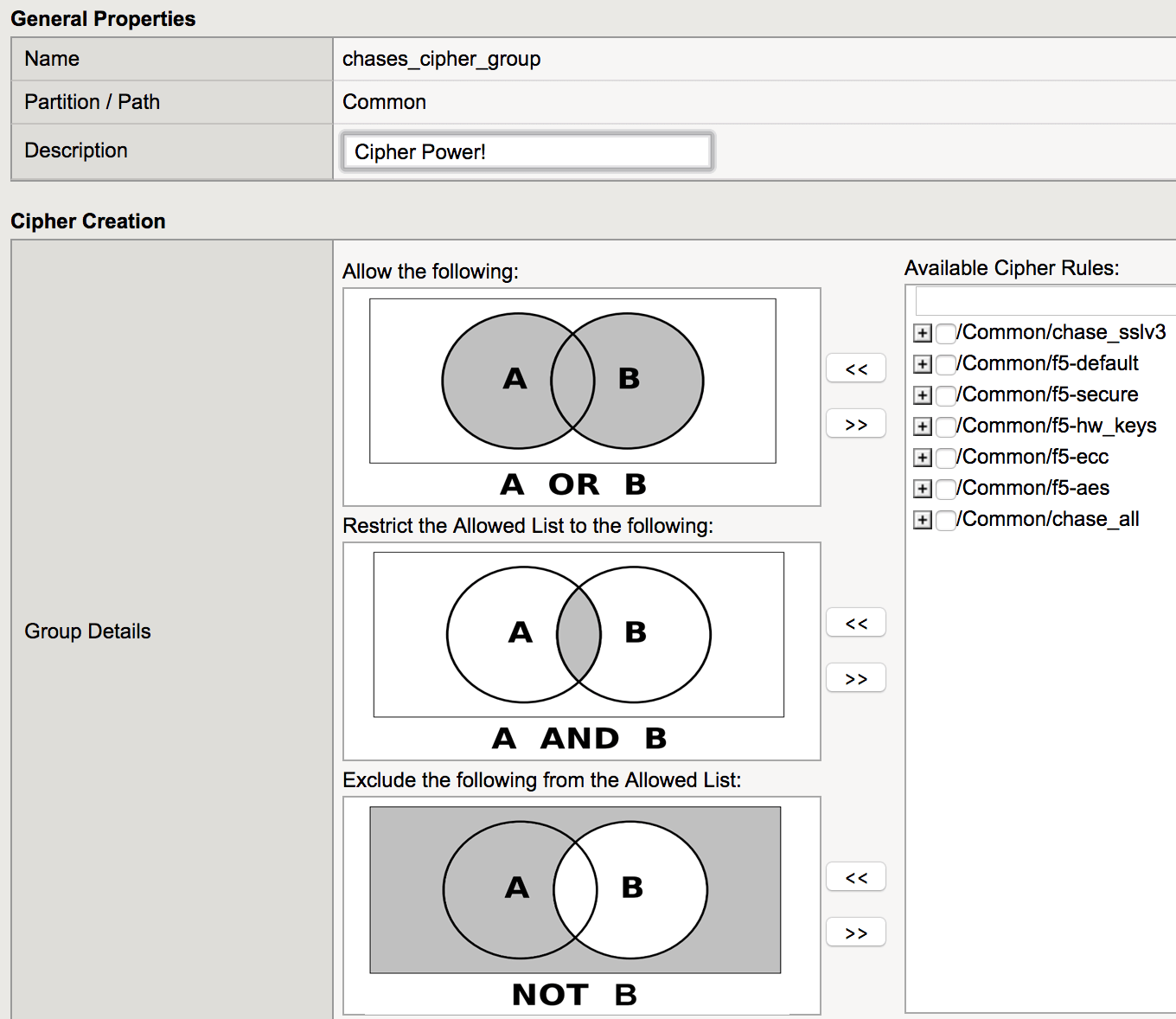F5 Public Cloud Solutions > 6. Welcome to F5 Agility 2018 – Secure BIG-IP and Application deployments in AWS documentation! > 6.2. Securing your BIG-IP instance in AWS and deploying SSL App Source | Edit on
6.2.2. Securing the SSL for the Application¶
Starting in v13.0 the allowed SSL Ciphers can be managed with a combination of SSL Cipher Rules to create a Cipher Group. Using a combination of the Cipher Rules you can create a secure Cipher Group that will protect your application and allow only the clients with good ciphers necessary for your needs.
SSL Cipher Rules can be combined in the groups as follows:
We will start by creating a SSL Cipher Rule. Click on Local Traffic -> Ciphers -> Rules then Create
In the Name field enter hackazon-cipherrule
For the Cipher String enter:
!SSLv2:!EXPORT:!DHE+AES-GCM:!DHE+AES:!DHE+3DES:ECDHE+AES-GCM:ECDHE+AES:RSA+AES-GCM:RSA+AES:ECDHE+3DES:RSA+3DES:-MD5:-SSLv3:-RC4
Click on Finished
Now click on the Groups Tab.
Click on Create
For the Cipher Group name enter hackazon-ciphergroup
Select the hackazon-cipherrule previously created and add it to the Allow the Following category.
Down at the bottom of the Cipher Group configuration will be a list of the allowed Ciphers. With the above string you will get a security configuration that will still allow some older clients like WindowsXP and IE8. You can further secure it by removing TLSv1 or making it so the default f5-ecc cipher rule is in the “Restrict the Allowed List to the Following.”
Click on Finished