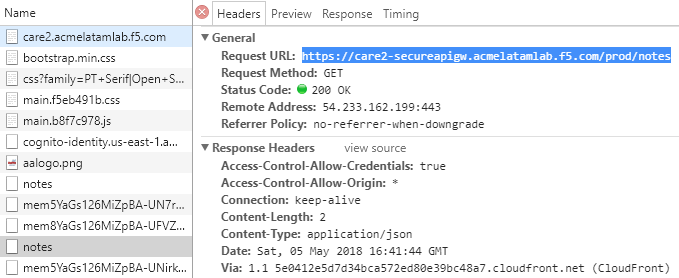F5 Public Cloud Solutions > 7. Protecting Cloud Native Applications > 7.1. BIG-IP LTM Configuration Source | Edit on
7.1.5. Test your Configuration¶
Using your local computer Browser (NOT the RDP Session). Browse https://careX.acmelatamlab.f5.com
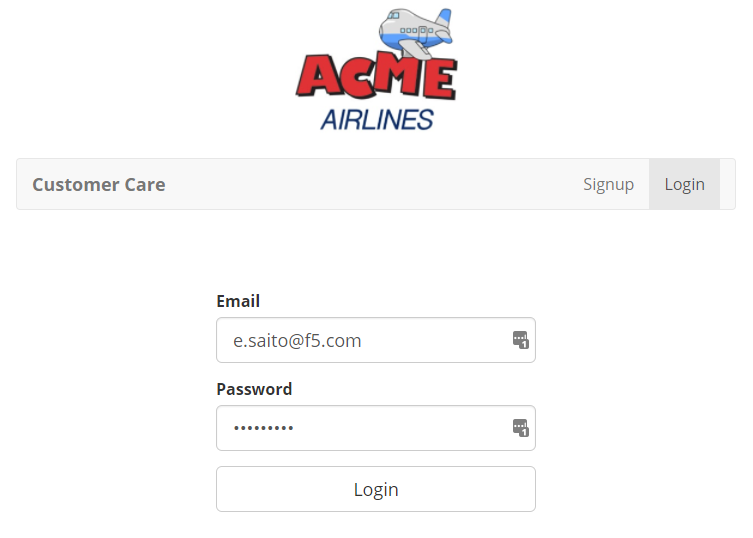
Click on Signup to create a new account. Use your real email address so you can receive the validation email. Check your email and activate your account.
Before logging in, click anywhere in the page and click “Inspect” and then select the Network tab.
If your configuration is ok, you should see something like the picture below. Look at the AWS Cognito login process.
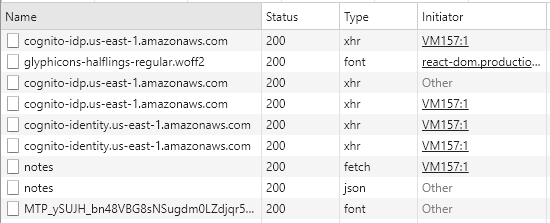
Select the last “notes” request. Make sure it is using the Custom API Gateway Domain we configured in the last tasks.